Your guide to Facebook shops
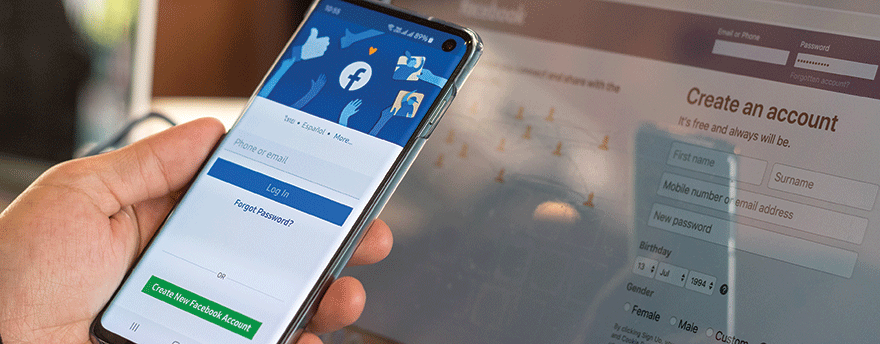
Setting up your Facebook Shop to attract sales is the next step on your online shopping journey. So where do you start?
When the way we do business changes we need to change with it. In a post-COVID world, relying solely on in-store purchases would seem foolhardy in any business model.
Of course, nothing can replace one-to-one customer service within a retail setting, especially in the natural health arena. However, necessity dictates that for your business to flourish post-2020, an online outlet is fast becoming essential. But that’s easier said than done. Or is it?
In short, it’s a project rather than a quick task, but it is achievable over the course of a weekend. So where to start?
Setting up shop
Creating a webshop using automated site design systems such as Shopify or Wix can be done quickly and easily. These types of webshops guide you through set-up and some come with a two-week free trial to give you time to get set up without any charges in place.
Top tip: Our guide to setting up a webshop from our Summer Issue of Retailing Better Online can come in very handy while getting this set up (betterretailingmagazine.co.uk/how-to-join-the-online-revolution).
Getting social
Once your commerce site is up and running you’re halfway there. Getting customers to shop with you online is the next step and that includes getting social. You have options here. You can go with a friendly and informal Facebook page where you post about your week, favourite products and even feature staff and customers, or you can keep your Facebook page to a core information site and use your time and budget to use Facebook’s integrated advertising service.
Get tagging
Both options mean setting up a Facebook shop and, again, this is simply done. You will first need a Facebook Business account – handily, this exists as part of your page and you simply need to head to business.facebook.com and log in as you usually would to activate it.
From here, create yourself a Facebook pixel – this is a tool that you install on your brand new e-commerce site to allow you to track link clicks, sales and other valuable customer actions. It is also the best way to allow Facebook to view and import your shop catalogue. If you go down the traditional Facebook page route then getting to this stage will now allow you to tag your products in posts and allow your followers to click through from your posts directly to purchase from your website.
Getting the word out
You can also use your Facebook shop catalogue to advertise your products far and wide.
Advertising via Facebook and Instagram allows you to market your product to an audience that you select – this can be your Facebook followers or it can be thousands of brand new potential customers that you select via targeting.
It gets even more clever though. Using the pixel we referred to earlier you can set up your own custom audience which targets anyone who has visited your website in the past 180 days. This re-targeted method is highly effective and exactly how you see large brands personalise their messaging to re-engage customers.
Take this a step further and you can set up a targeted audience of lookalike accounts – that is, accounts that are similar in their interests to your current web visitors and so likely to be interested in your products. It’s a huge area and one that often takes expertise and guidance to master.
Give it a spin, try something new for your business and if you find yourself feeling overwhelmed, the JFN Productions team can help.
Sian Anderson runs an experienced team of social media professionals who can help to get your social media channels up and running. Find out more by emailing Sian at [email protected].
Sian Anderson is Digital Communications Director at JFN Productions
Read more articles from our latest issue...